Pollarix Theme Editor
Welcome to the Pollarix Theme Editor—a powerful, no-code solution that lets you customize the look and feel of your surveys!
Quick Introduction
Use the Theme Editor to change colors, fonts, backgrounds, and more—no code required. Here’s a quick glimpse of the editor interface:
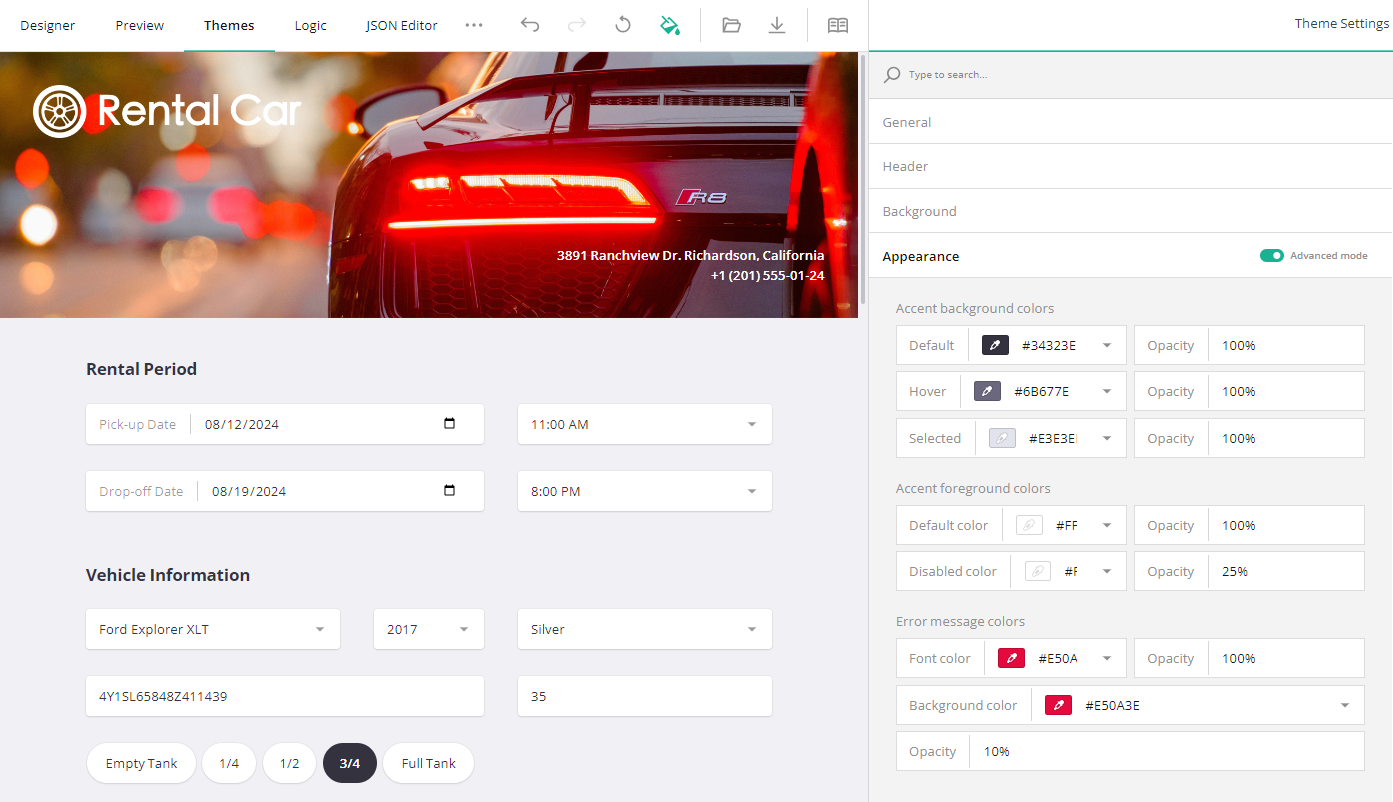
Predefined Themes
Pollarix comes with multiple predefined themes you can apply instantly:
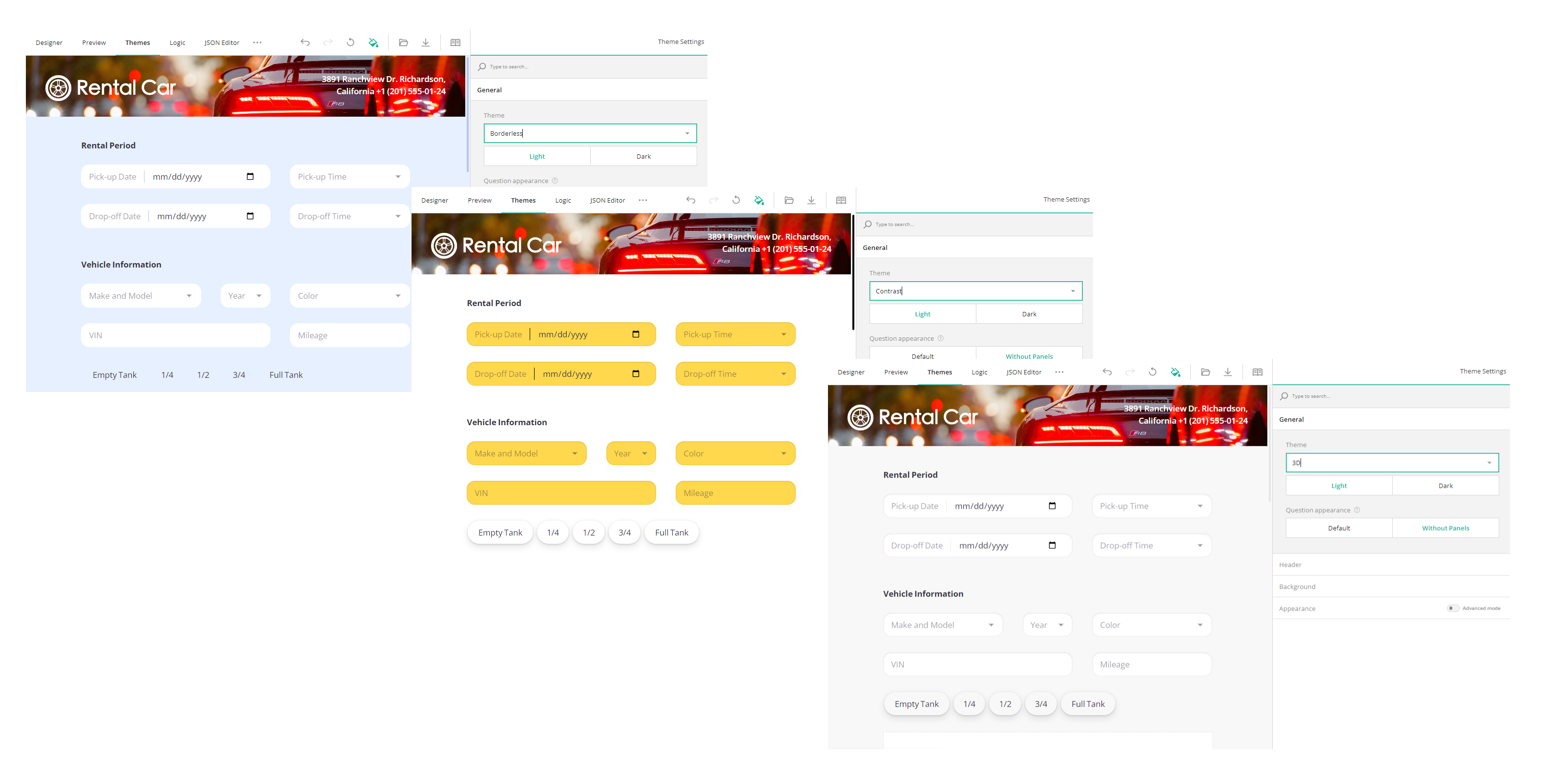
Selecting a Theme
- Click the Theme Selector to open available themes.
- Pick a light or dark variation.
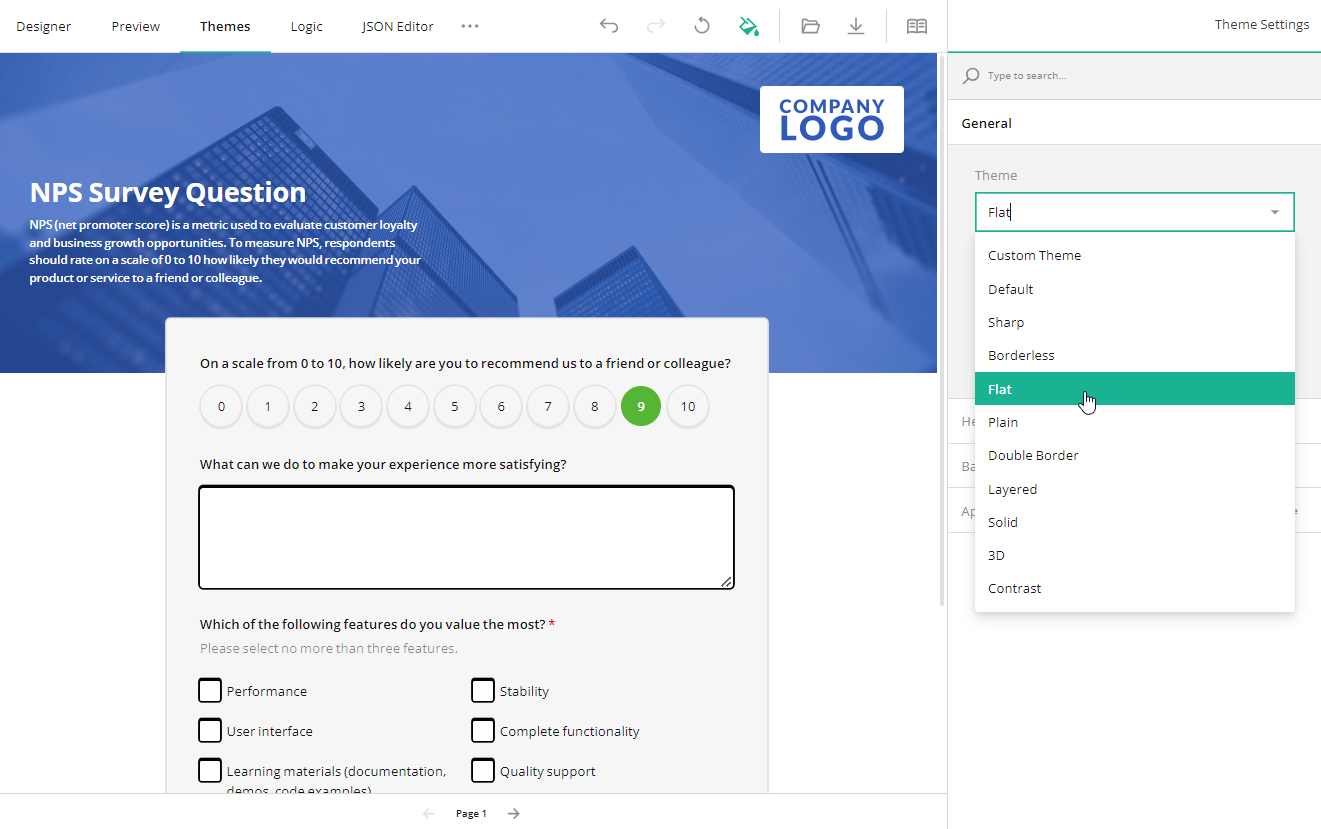
Accent Color
An accent color is the core color that defines many other form elements:
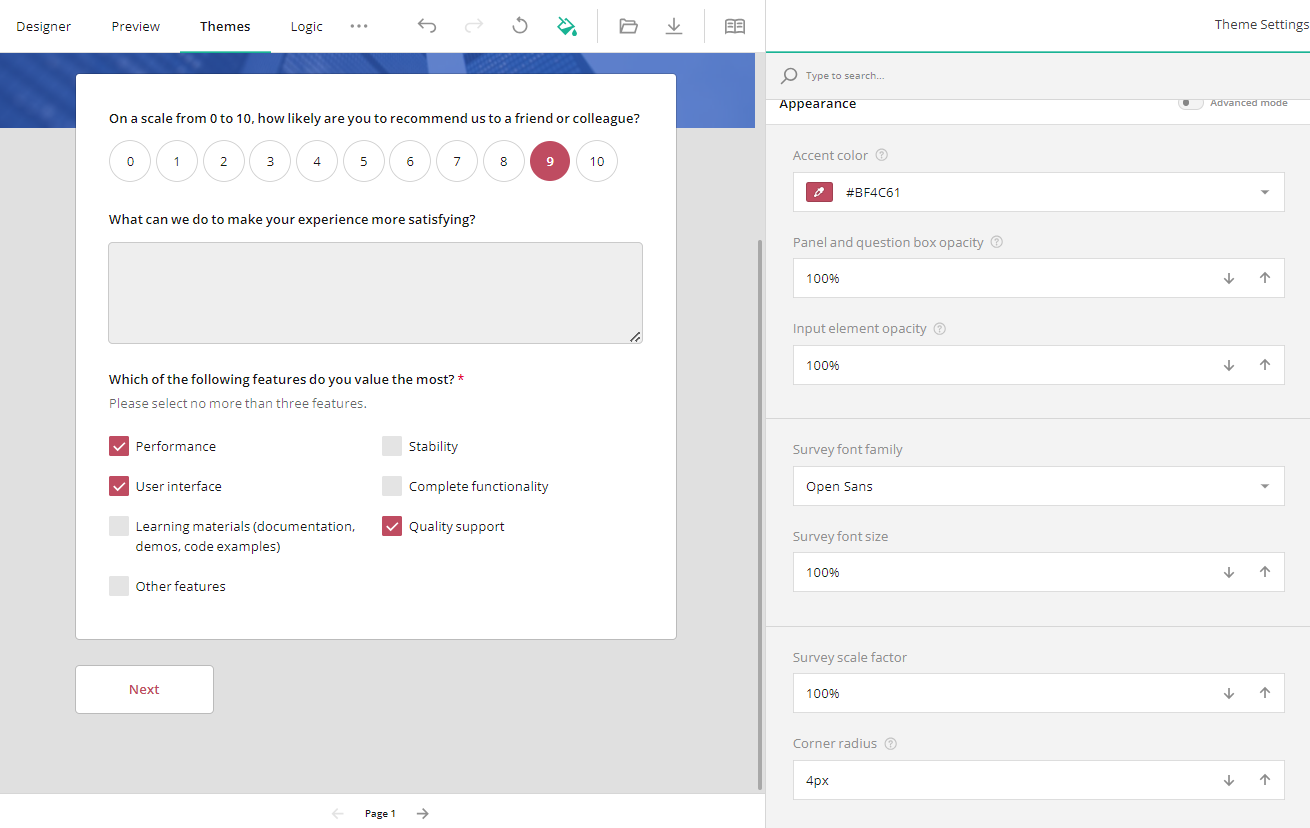
Choosing a single accent color often brings your form’s look in line with your brand.
Instant Preview
When you pick or tweak a theme, see the result in real time:
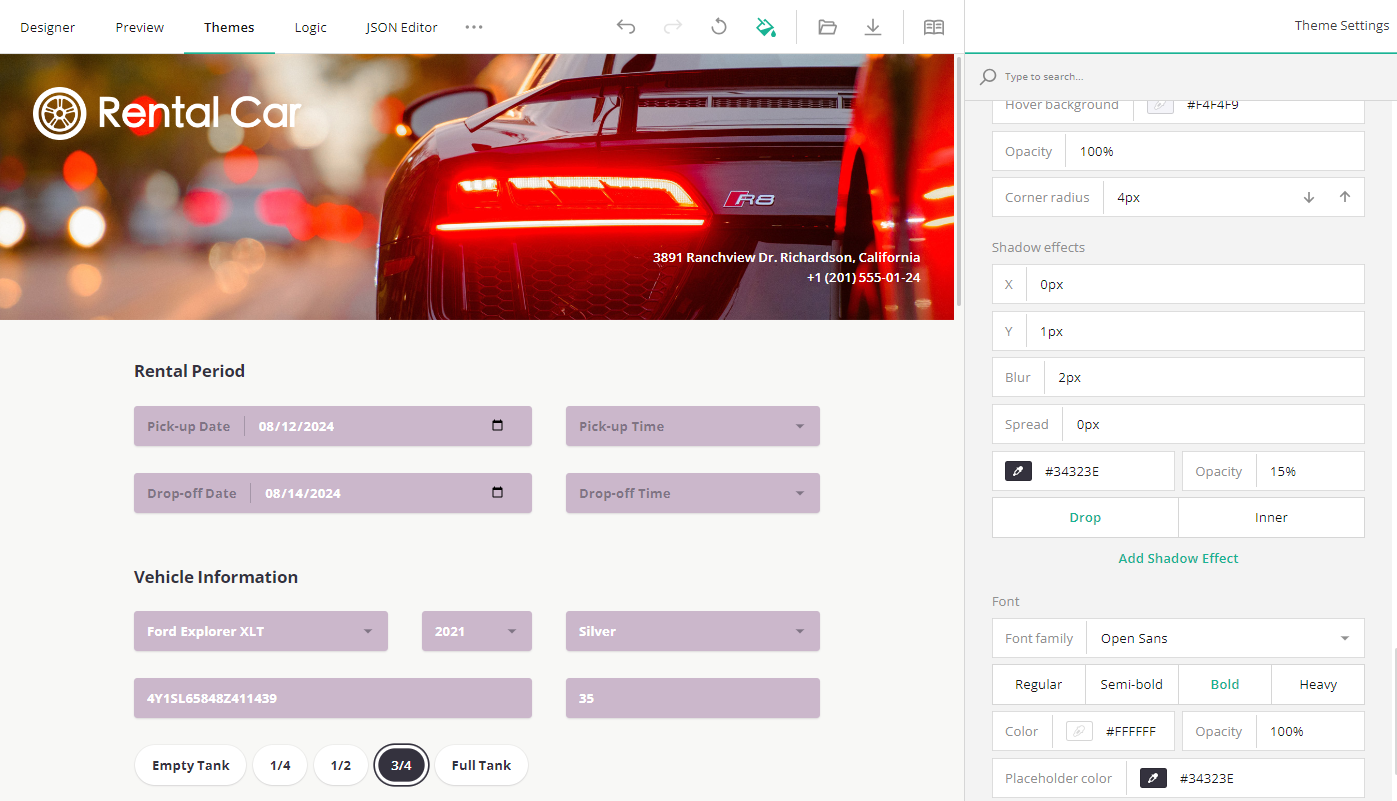
Basic vs. Advanced Headers
Pollarix supports Basic and Advanced headers for your form.
Basic Header
Simple layout for title, description, and logo:
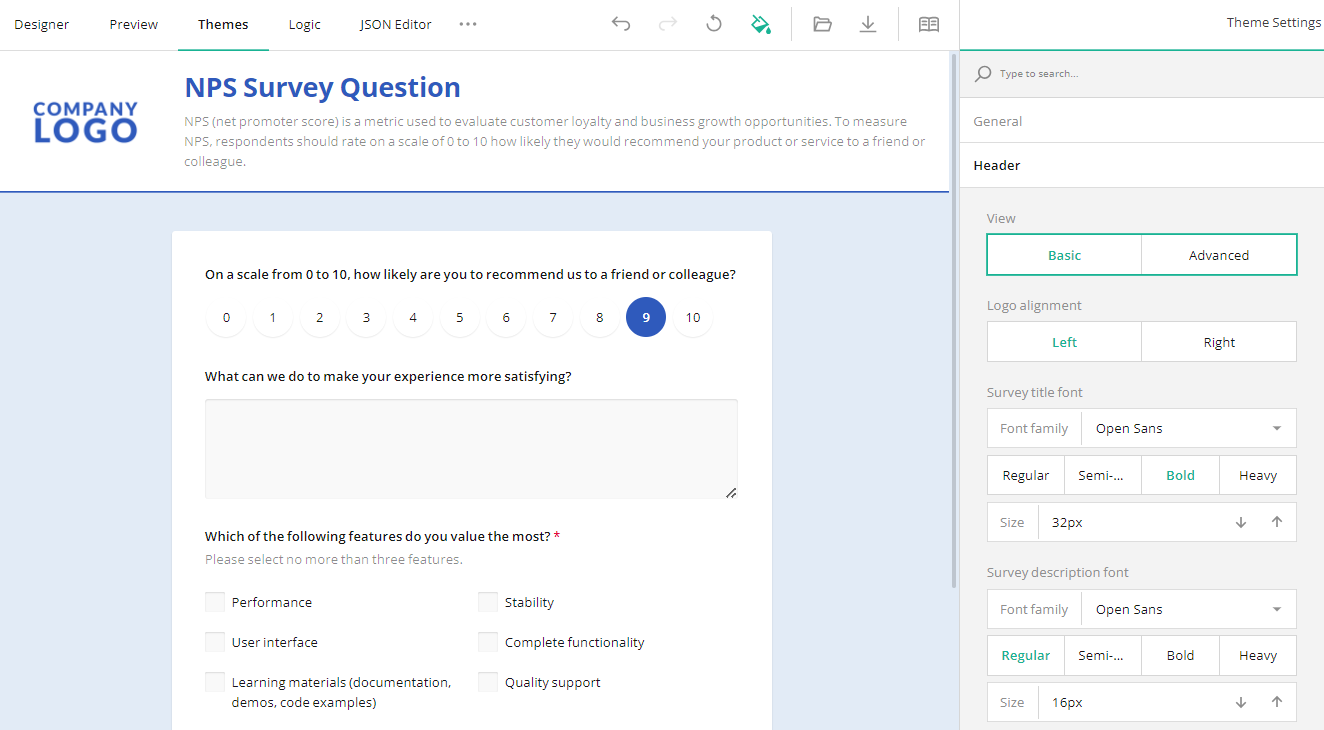
Advanced Header
For more complex layouts—adjust background images, text size, or alignment:
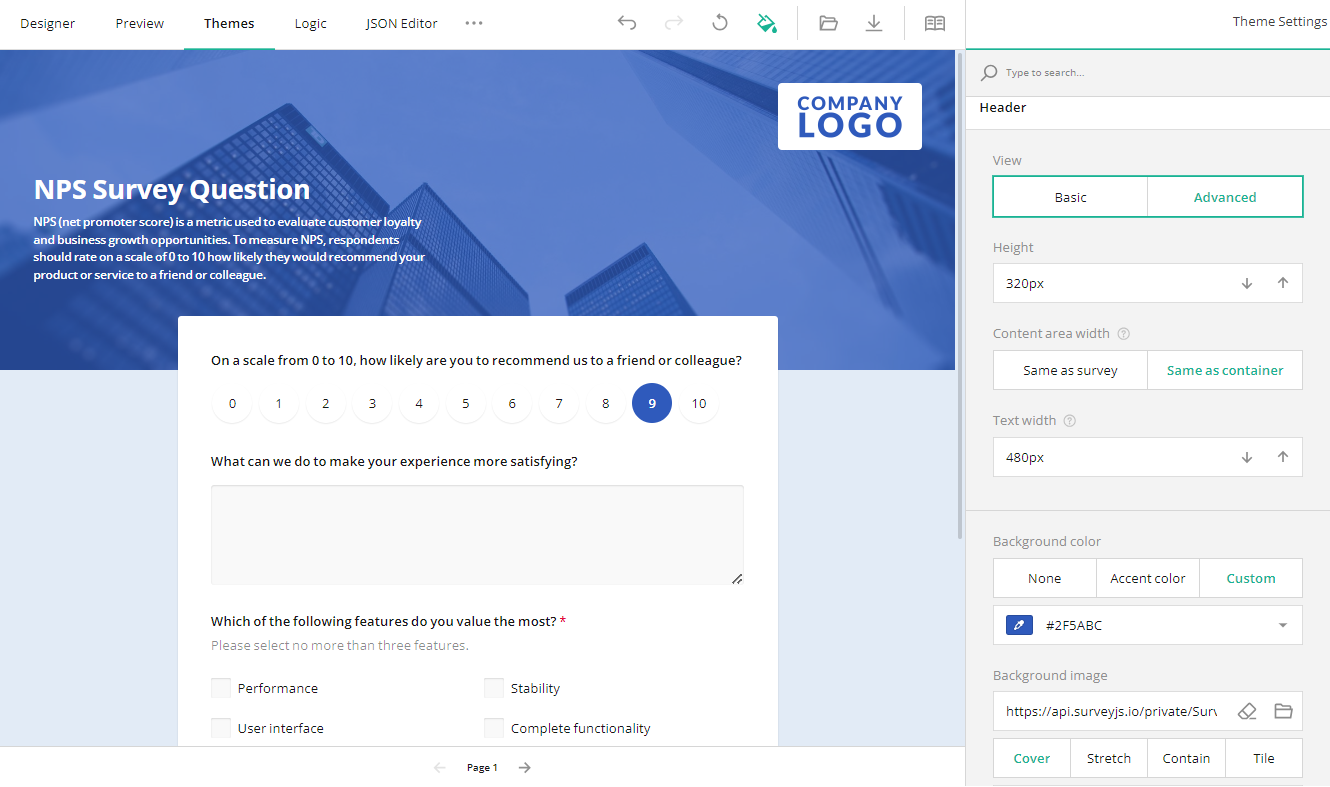
You can also overlap the header with the form content:
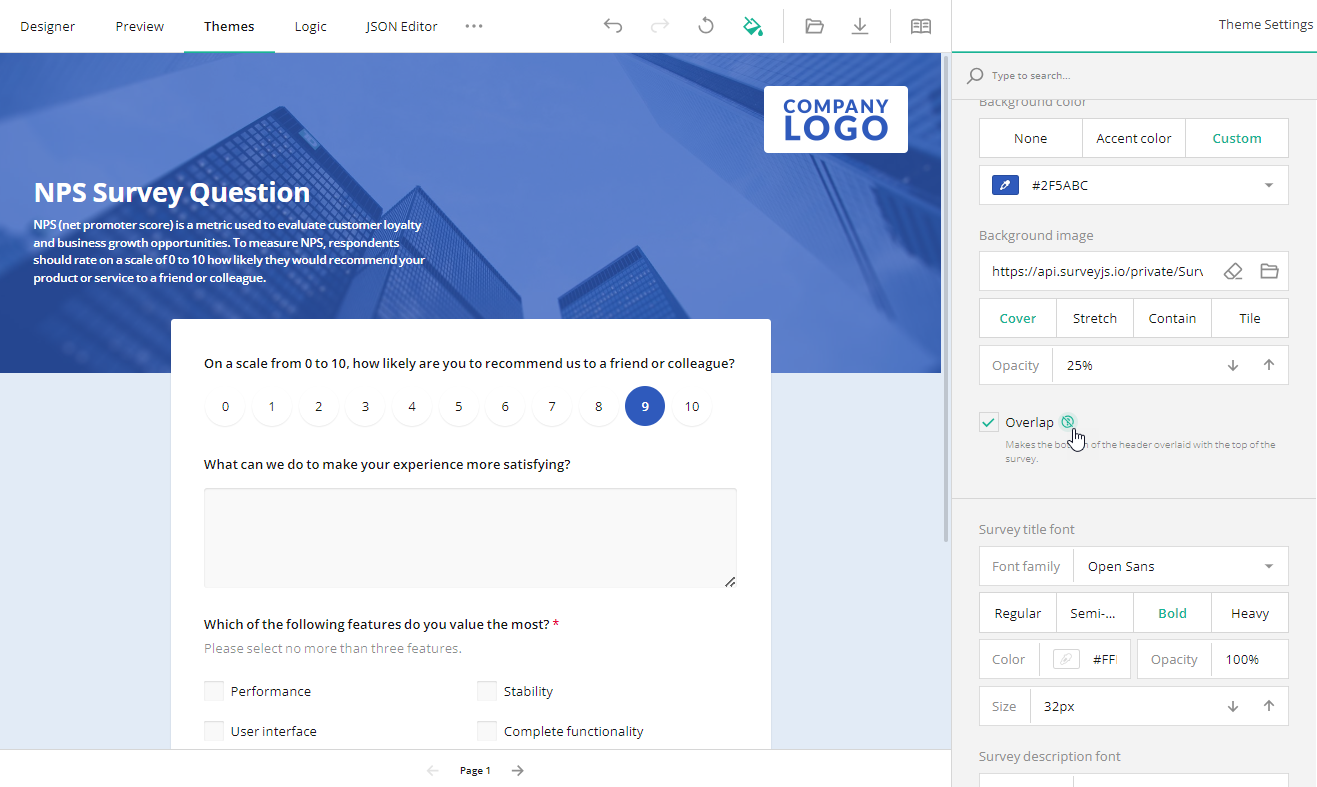
Form Content Area Width
Control how wide your content area should be:
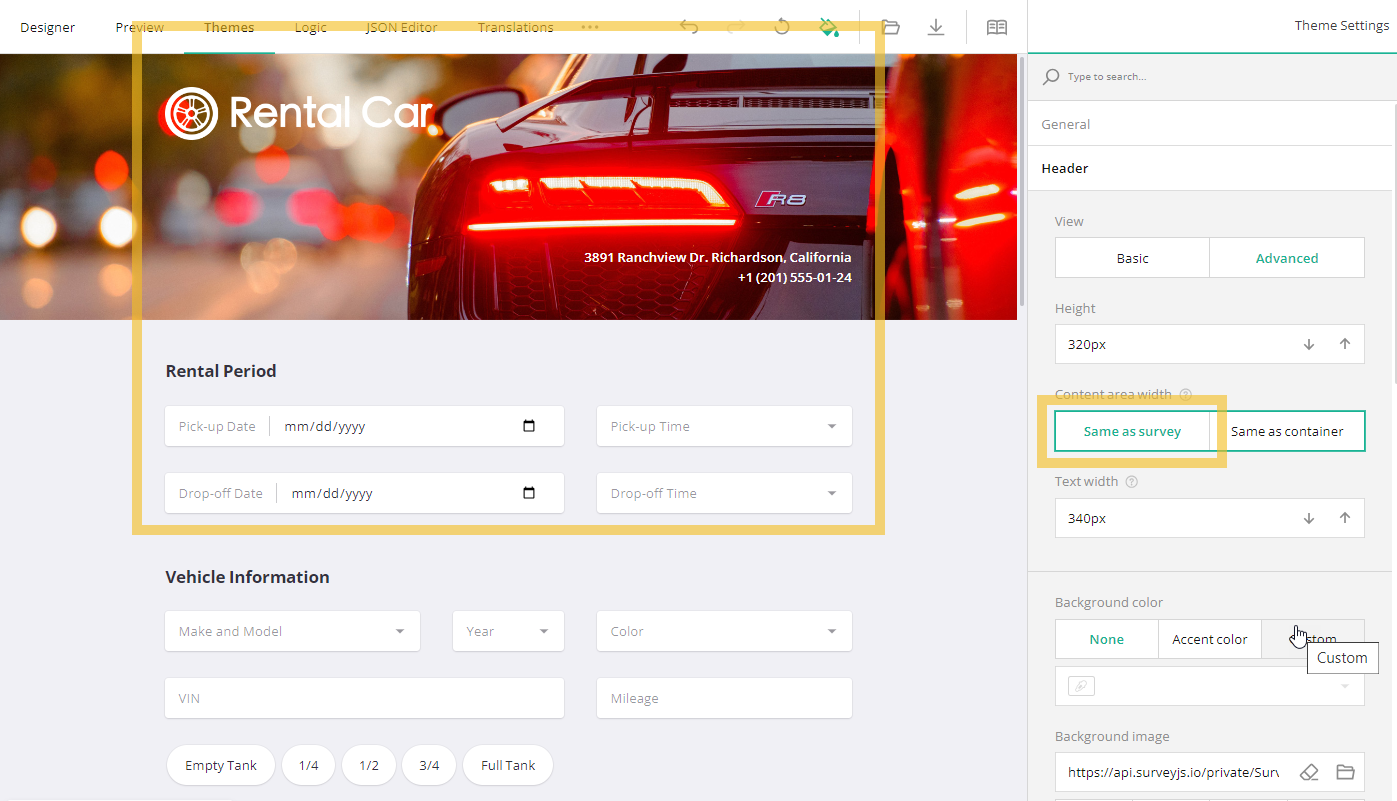
Or nest it inside a container for a more centralized layout:
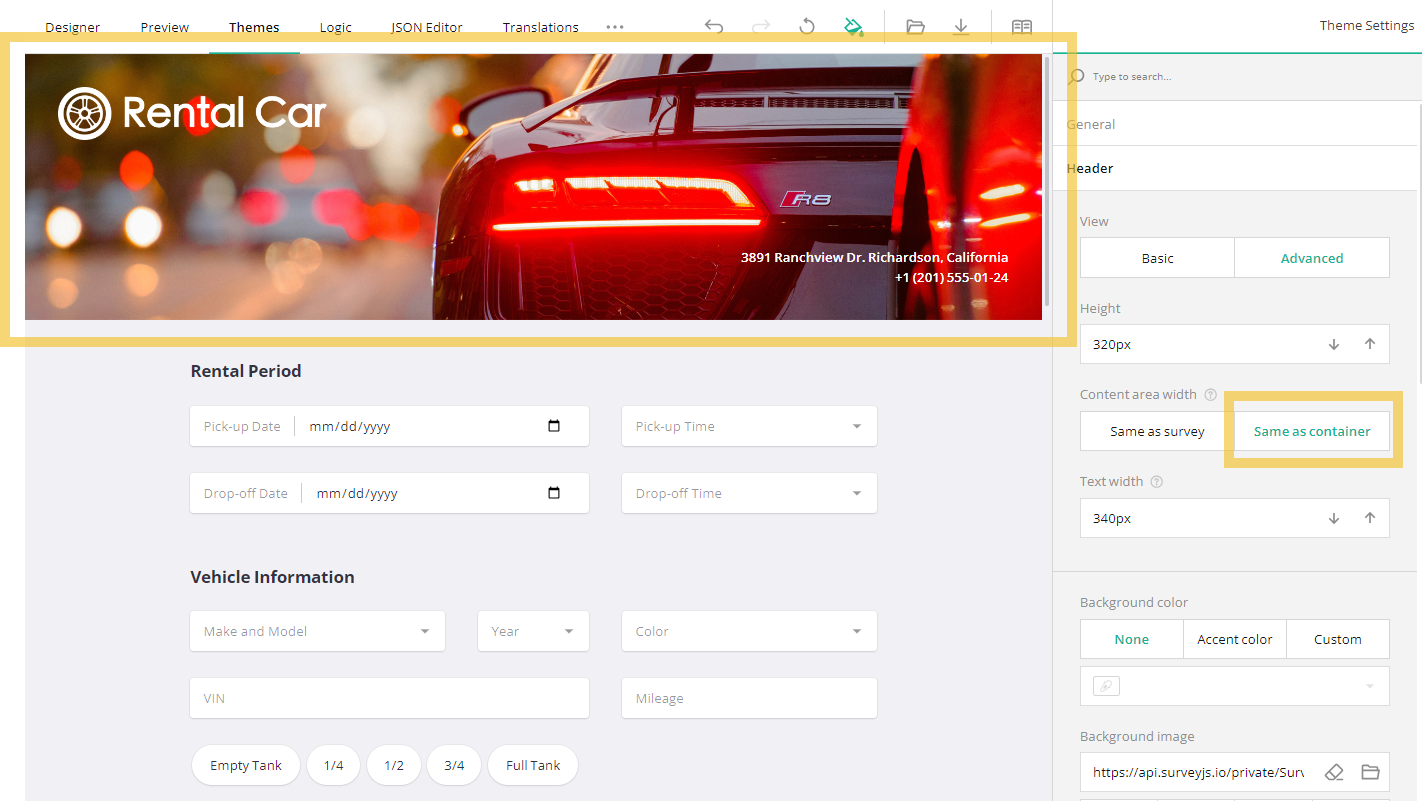
Responsive Design
Pollarix forms adapt automatically to different devices and screen sizes:
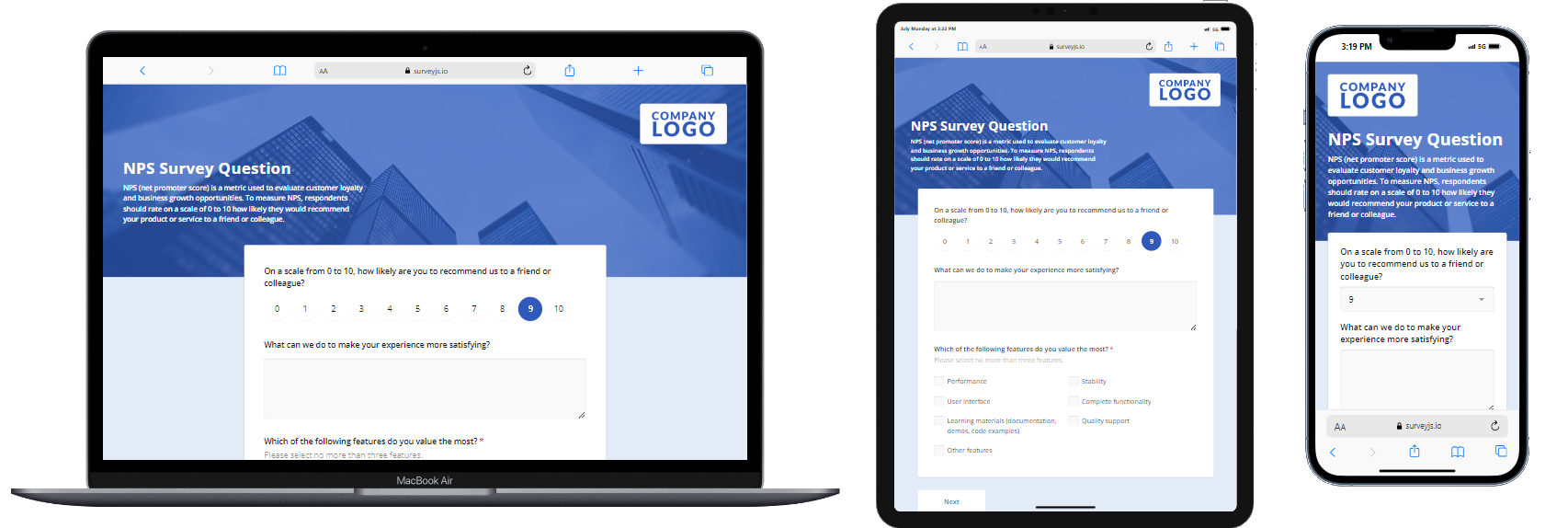
Theme Settings Pane
Manage your form’s Appearance, Header, Background, and more:
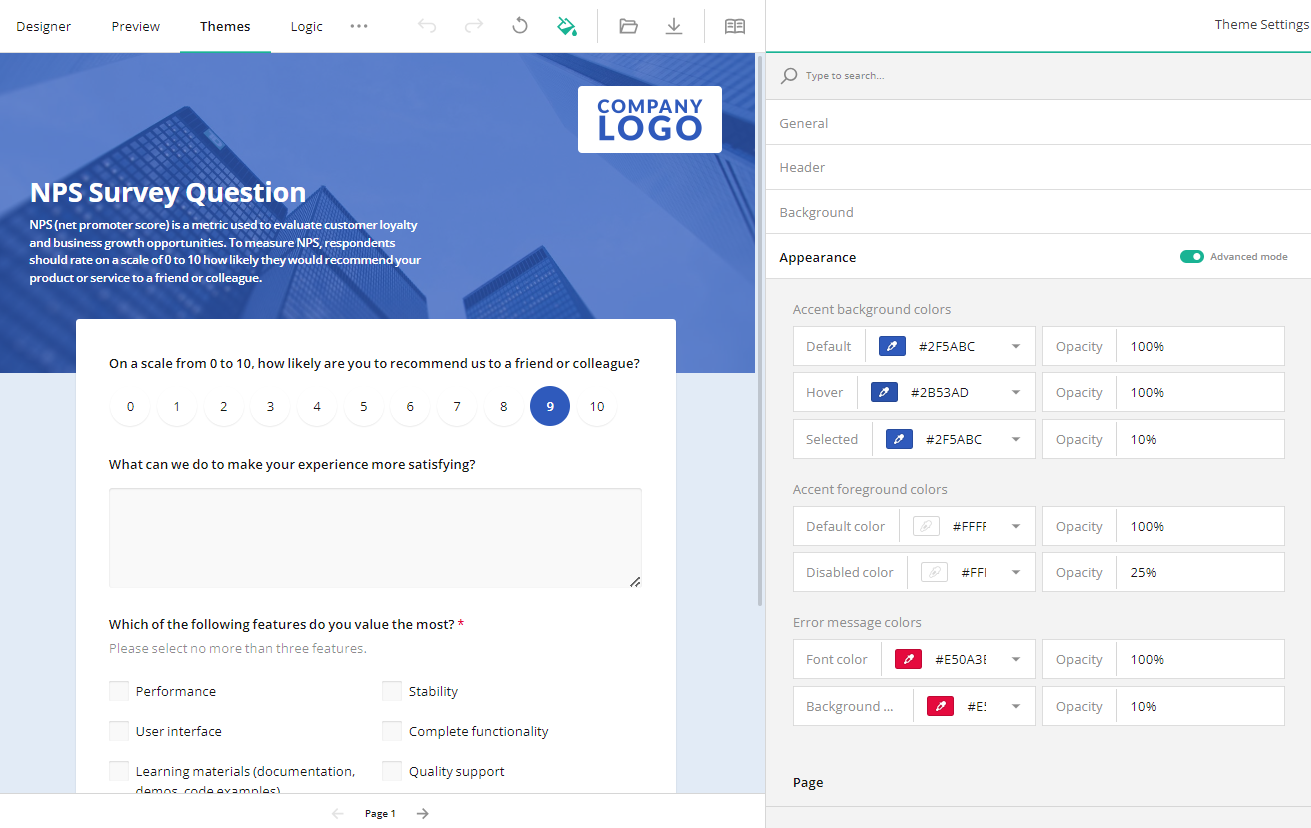
-
Search through theme options:
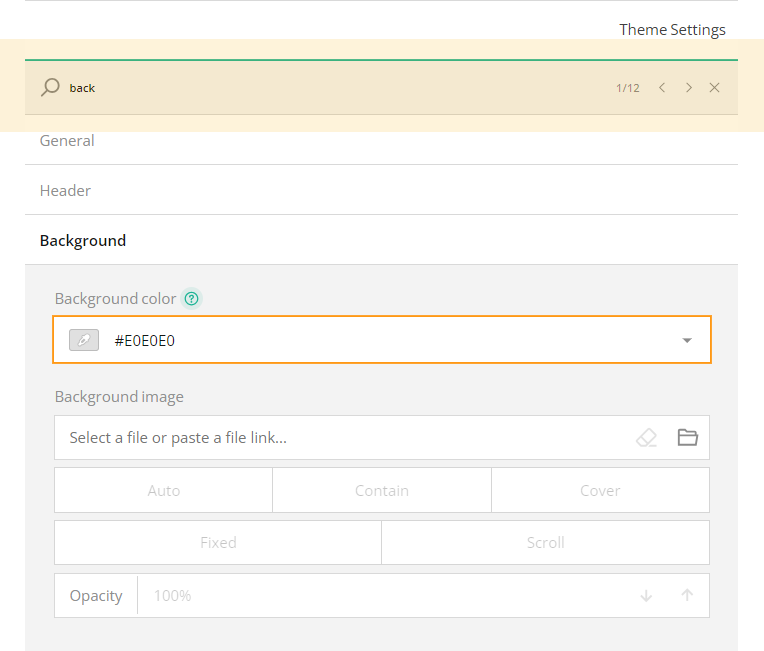
-
Tooltips: Hover over question marks to see hints:
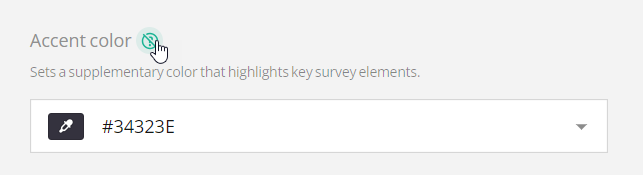
Toolbar Actions
Use the toolbar at the top of the Theme Editor for quick actions like Undo, Redo, Reset Theme, Import, or Export:
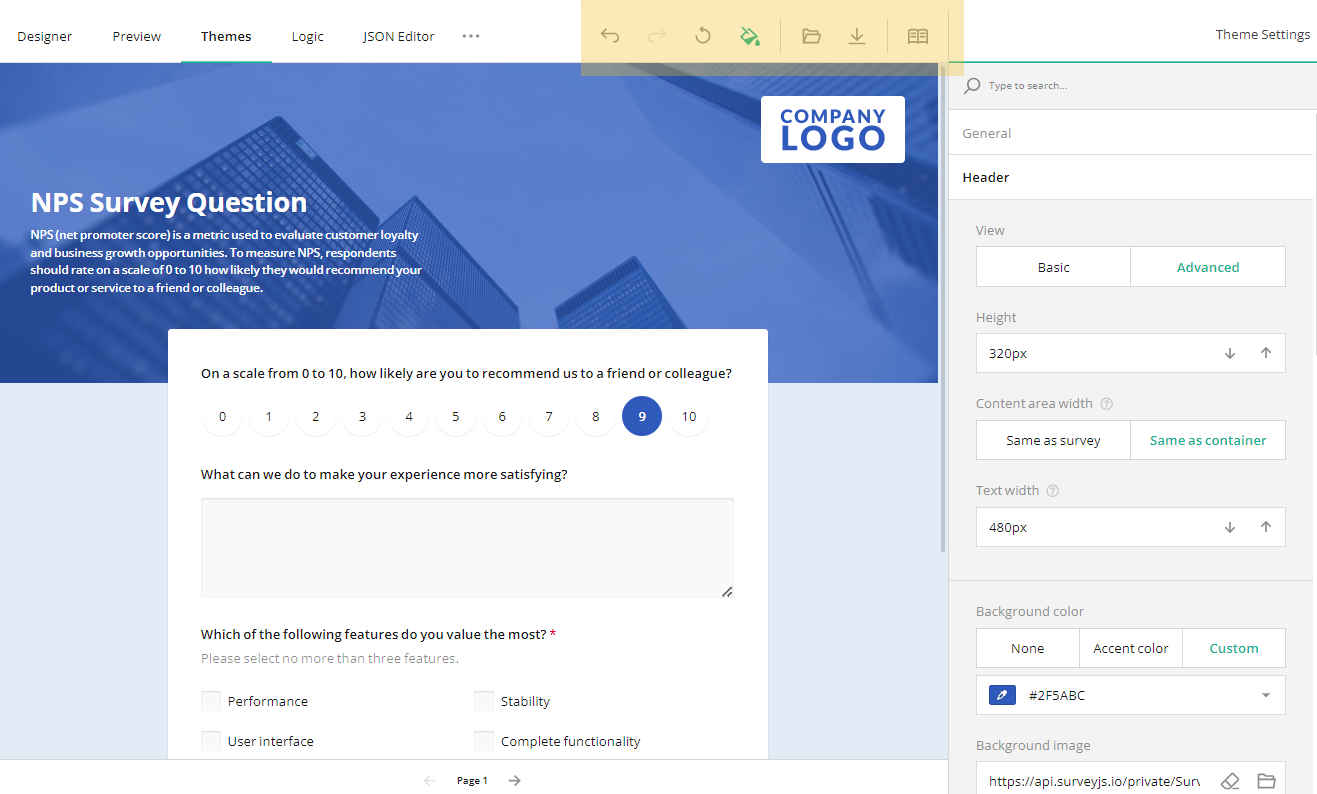
A World of Theming Possibilities
Experiment with different color palettes, background images, and layout tweaks—Pollarix’s Theme Editor keeps everything visual and intuitive:
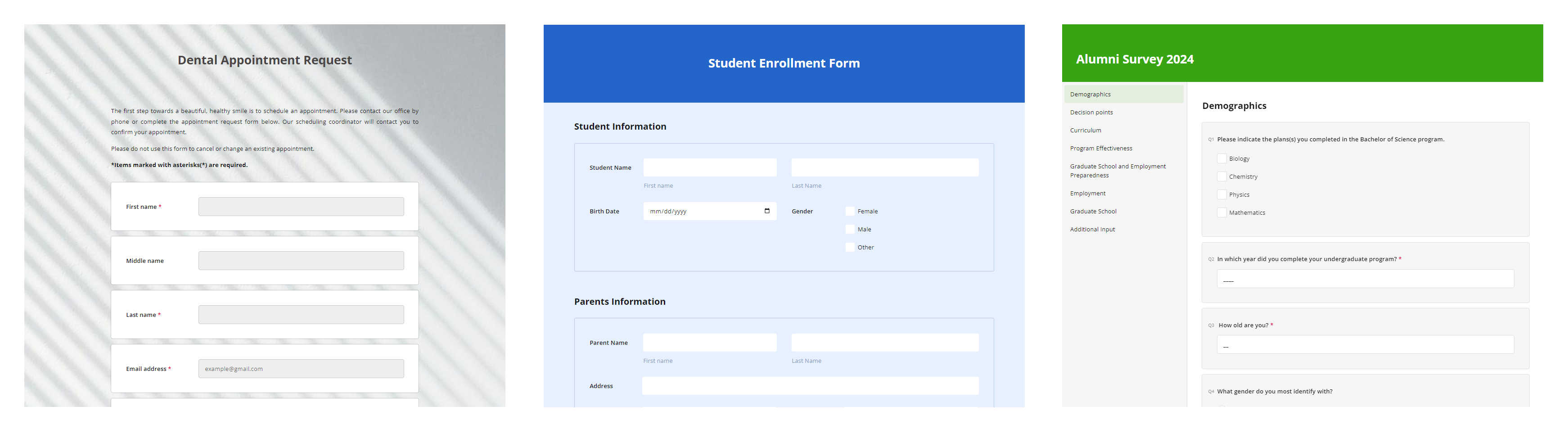
Summary & Next Steps
- Predefined Themes get you started quickly.
- Accent Color helps you align the form with your brand.
- Advanced Headers allow more flexible layouts.
- Responsive by Design: Your form looks great on any device.
Ready to begin? Head to your Pollarix dashboard, open any form, and click Theme Editor to start customizing!